As we continue to share digital marketing tips and strategies for Financial Advisors who want to grow their business and convert new clients, hosting a webinar is one of the key strategies that regularly makes it onto our recommendation list.
Hosting a webinar provides opportunities to capture new leads, grow your email list and provide valuable content to potential clients, but how do you go about hosting one and what can you do beforehand to make it as successful as possible?

1. Decide On The Purpose of Your Webinar
Before you start promoting your webinar, you will need to decide on the topic and layout of it. Start by asking yourself the following questions to help you land on a topic and layout.
- What am I passionate about?
- What am I an expert in?
- Who is my target audience?
- Is this something that I can speak to for 30-60 minutes?
To keep things concise and avoid going off topic or worse, losing your train of thought, try defining your topic and layout as much as possible. By doing this, you can outline the exact structure and talking points you want to present, capping the number of items you talk about while also ensuring that you have enough material to present for the amount of time you specified. Additionally, this lets people know exactly what your webinar will be centred around, and allows you to access a specific niche of people who may be interested, generating new leads that fit your ideal client.

2. Confirm Your Speakers
If you're planning on hosting your webinar by yourself, then this part is easy. However, it is beneficial to experiment with different webinar layouts and see which are most successful for your niche. Some of the formats that you can experiment with are:
- 1-on-1 interviews
- Presenting with a coworker
- Presenting with a partner
- Hosting a panel webinar with multiple partners or coworkers
- Providing an instructional 'how-to' webinar
- A Q&A webinar
If this is your first time hosting a webinar, and you aren't feeling entirely comfortable with speaking alone to the attendees, try hosting an interview or panel interview first. This way you will not be required to speak for the whole length of the webinar, and you will also have support if questions are asked by attendees. As you gain confidence, you can expand into hosting shorter webinars as the sole host, and from there extend the length of your webinars as you gain more experience.

3. Prepare Visuals
As your webinar will be online, it is recommended to include visuals such as a presentation. This doesn't need to be super complicated, using Google Slides, PowerPoint or even Canva presentations are definitely an option. However, take design into consideration as your attendees likely won't feel inspired from the same beige background with a ton of writing on each slide.
Keep things interesting by picking a uniform colour or pattern scheme for your slides, even better if it's matching your company's branded colours. Also, if there is one thing you retain from this article, let it be this: make sure to keep the amount of writing on slides extremely short! Stick to bullet points with a few targeted keywords. Too much writing will turn people off from your presentation, or even overwhelm them, and nobody enjoys a presentation where the presenter just reads off the slides, word for word.
You don't have to always include a presentation, if you are known for being an interactive and captivating speaker, you could try foregoing visuals altogether or experiment with a downloadable worksheet attendees receive before the webinar, or even screen-share your computer screen if you are providing an educational walkthrough.

4. Pick Your Platform
Next, you'll need to pick a platform to present your webinar on. There are countless options online, so feel free to do your research and explore a little bit.
One of the most popular web conferencing platforms is Zoom, with over 300 million daily meeting participants. With its ease of use and already being downloaded by hundreds of millions of people, Zoom is an excellent choice. However, there are many other effective options such as WebEx, AnyMeeting and Google Hangouts.
Whatever platform you choose, take advantage of the free trial (if available) to determine if you like it and to understand how it operates. It's always best to know whether something will work for you or not before jumping on board with it!

5. Market Your Webinar
If you're going to dedicate your time and energy to hosting an event, you want people to attend, especially potential new clients. This will require announcing your upcoming webinar to as many people as possible.
Generate webinar registrations by:
- Share on your social media channels (including partners/coworkers)
- Send an email to your client list
- Pro Tip: Add a line asking them to share with anyone who may be interested!
- Add a pop-up announcement to the homepage of your website
- Ask partners to share on their websites and email lists
Before announcing your webinar, ensure you have a landing page or form on your website so that attendees can register. This way, you can estimate the amount of interest being generated, the number of attendees, and collect people's information to follow up with them afterwards. This will also provide you with the data you need to determine if your marketing efforts are successful, or if you need to add an extra element of advertising.

6. Practice & Set The Stage
Just like you would practice for a speech at a special event, you should also practice for your webinar. We recommend completing a full dry run with everything you'll be using on the day of. This includes your webinar outline, visuals, camera, microphone, and anything else you might need. This reduces those day of 'jitters' that some experience right before presenting the webinar itself, and gives you a chance to practice your points one last time.
If you are hosting this webinar in partnership with others, be sure to book the final dry run with them in attendance in order to review main points, verify who will be discussing what, clarify any last questions or concerns, and ensure everyone is prepared for the event.

Bonus! Quick Tips
Here are a few last things to keep in mind to ensure your success.
- Choose a time that is relevant to your clients.
- Consider recording the webinar for those who may not be able to attend the live event, but want to watch it later. You can even add it to your website as gated content or break it up for social media content afterwards!
- Stick to your time allocation, going longer could frustrate or lose viewers.
- Be ready to answer questions, some will likely be asked via the chat functionality or if you provide a Q&A session at the end.
- Consider sharing a special offer at the end of the webinar to drive potential new clients to contact you.
- Test your internet connection the day you're planning on going live!
Conclusion
You are now fully equipped to host your own webinars. Not only do you have a way to provide your current clients with knowledge and to stay in contact with them, you can also use this as part of your marketing strategy to generate new leads and grow your business.
If you feel that you need to see a webinar in action before you host one, register for one of our upcoming webinars here. We host a number of panel webinars each year, with polls, Q&A sessions and special offers incorporated.



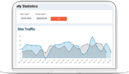

.png)