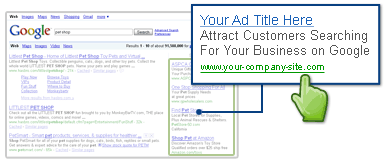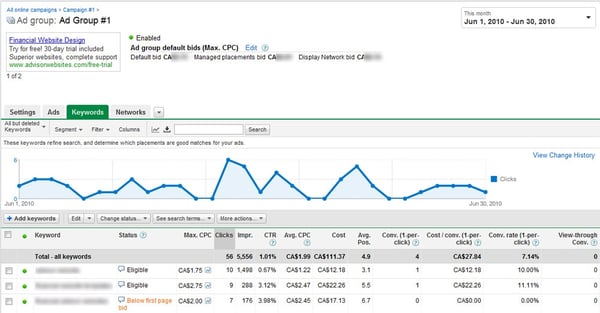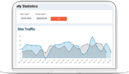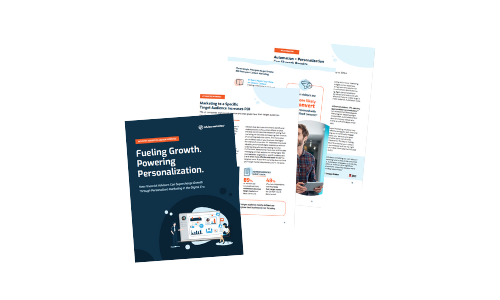Google Adwords is the online software platform developed by Google to handle their PPC (pay-per-click) advertising. Campaigns can be managed from a central interface which distributes advertising on the Google Search Engine, Partner Search (other websites with a Google search function), and the Google Content Network, which are websites that host Google Ads on their site.
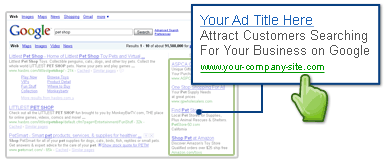
The first thing to consider with online advertising is the ROI (Return on Investment), that is to say, when you put $10 into advertising, you should at the very least make $10 back, otherwise you may as well stay at home.
The second main principle to consider is that Google likes efficient advertisers, and have developed a reward system based around a principle known as “Quality Score”. That is to say if you write targeted adverts for your product, bid high enough to get your ads on the first page of the search results, and focus very specifically on advertising only to the people that may want to buy your product, Google will reward you by giving you a higher Quality Score.
You don’t get a Quality Score overnight, so the best strategy is often to start of with some extra budget that will allow you to push your ads up in the search results. Then as people start clicking on your ads, your quality score will go up, and after a while you can start carefully reducing your spend, and start removing the ads that don’t perform well. Setting up your campaigns and optimization are two different things!
Structure of a Google Adwords Account
Adwords accounts are structured in several layers, and once you are logged in, which level you are looking at will be indicated in the top left corner of the screen. If your account is structured correctly, it allows you to manage your adverts and keywords in a simple, quick and effective way.
The layers from the top down are as follows:
Account
Account level is where you manage all your ‘client’ information, i.e. billing information, and is your starting point when you log in to Adwords.
Campaign
The top layers within the account are called ‘Campaigns’, which focus around a broad set of keywords and phrases, which are grouped together at a lower level in Ad Groups. Campaigns can be divided up in different ways, but are usually centered on a specific detail of the product, (i.e. “Rogers” or “Pay per view”).
Within each campaign, there is a tab called ‘Settings’, which allows you to target specific locations, languages, when (Ad Scheduling) and where the ads will appear (Networks – Google Search, Search Partners, Content Network etc.), start and end dates for each campaign, and importantly the main place to manage the overall campaign budget and bidding options,
Ad Groups
Within each campaign you can create and manage individual ‘Ad Groups’, which are very specific lists of closely related keywords and phrases (ie Rogers football). Within and Ad Group, you create Ads specifically for a set list of Keywords.
Ad Groups automatically adopt the ‘Settings’ from its parent Campaign, but can be edited independently under the ‘Settings’ tab once that Ad Group is selected. This feature is especially useful for fine-tuning budgets and Ad Group performance, once the campaign is up and running.
Keywords
The ‘Keywords’ tab is within an Ad Group, and is where you add and edit the keywords and phrases. An important thing to consider is that keywords and phrases will have a varying degree of Search Popularity, that is to say a keyword like ‘TV” will have lots of people searching on it, whereas a more specific keyword or phrase like “Pay per view TV” will have fewer. Clearly lots of other people will be bidding on these popular keywords or phrases, which mean it will be dramatically more expensive. The trick is to be as specific a closely ‘matched as you can’ which again, will also affect your Quality Score.
There are four types of keyword matching, explained below with examples:
- Broad Match: Rogers SportsAds will appear in any search with the words “Rogers” and “Sports” in any order with words before, after or in between.
- Phrase Match: “Rogers Sports”Ads will only appear if you types in the phrase “Rogers Sports” in that order, and also with words before or after – (i.e. Rogers Sports offer).
- Exact Match: [Rogers Sports]Ads will only appear if you type in this exact phrase. They won’t appear if there are words before or after the phrase (i.e. Rogers Sports football)
- Negative Keyword: - listingsAdding negative keywords to an Ad Group, ensures that Ads do not appear if someone includes the negative keyword in their search (i.e. Rogers listings). Negative Keywords are very useful in improving CTR and Quality Score (see below).
Ads (adverts)
You can create any number of Ads specific to each Ad Group. A ‘Text Ad” is the standard ad you see on Google and is made up as follows:
Headline: 25 Characters (clickable link)
Description 1: 35 characters maximum plus another
Description 2: 35 characters to describe you product
Display URL www.whatpeoplewillsee.com
Destination URL: not visible - the URL of the page visitors are directed to.
Normally you should create three to five Ads with variations in both (i) content of the Ad and (ii) the Destination URL. After a significant amount of traffic has responded, you can then check the performance of the Ads and pause those that are performing least well.
Measuring Adwords Campaign Performance
To monitor the performance of your Campaigns, Ad Groups, Keywords and Ads, you first need to select a given time frame, which can be done in the top right hand corner of the screen.
Depending on which level you are looking at, you will be presented with a series of columns that each give a specific piece of information. These are:
At Campaign level
Campaign – Name of campaign.
Budget – Daily budget level for the campaign.
Status – Shows whether the campaign is live (eligible), paused or deleted. This can be filtered in the top right corner of the table.
Common to all levels
Clicks – number of times ads have been ‘clicked’.
Impressions – number of times the ad has appeared (in searches and / or the content network, depending on the ‘Settings’ you selected).
CTR – ‘Click-Through Rate.
This is the number of impressions divided by the number of clicks expressed as percentage. This is one of the main factors in determining the Quality Score of any given Campaign, Ad Group, Keyword or Ad (please note - you should aim for a CTR of as close to 1% or higher in the search network, but your CTR is far less important in the content network..
Avg CPC – Average Cost per Click.
The lower the Cost per Click is set, the lower your Ad will appear in search results, and if this is outside of the top 8 results, it will significantly reduce the amount of impressions or times your ad is shown. However a high CPC will burn up your budget quickly and increase the total Cost, and Cost per Acquisition, so the trick is to try and set the CPC at the correct level. (A low CPC in Search is 8p or below, and 30p or higher should be considered high.)
Avg. Position – Average position in the Search results.
You should aim to be in position 1 to 8, as this means your Ad will show on the first page of results. To get this at its optimum, it will mean editing the CPC at ‘Keyword’ level to ensure they are at position 8 or under. Being at the top is very expensive, and there is evidence to show that in most cases, the most effective position is 3-5, again a case of balancing different factors. The position also affects Quality Score.
Conv. – Number of Conversions
A conversion is determined within Adwords, and in most cases will refer to a sale. Some websites will set a range of different conversion points; you would use Google Analytics to monitor and analyze multiple conversion points.
Cost / Conv – Cost per Conversion
This is the most important factor in looking at your Return on Investment (ROI), the most important KPI of any website. If a sale is worth $10 to your business, your cost per conversion should never be higher, as this means you are losing money to make a sale, which makes no sense.
Conv Rate – Percentage conversion rate.
This means out of 100 visitors how many become a customer, on a given type of conversion. A common belief is that 1% is should the target conversion rate for any website, but in effect this can vary greatly depending on the website, and the ‘involvement’ level of the product. (i.e. a website selling Books and CD’s should have a conversion rate of around 2-5%, whereas a site selling luxury holidays may only see a 0.1% rate).
Max CPC – Maximum Cost per Conversion
This is the lynch pin in your bidding strategy. The maximum CPC can be set at either Ad Group level or at Keyword level. If the keywords in an Ad Group have all similar level of keyword competition, then you should edit the Max CPC at Ad Group level. However, if you notice that one or two keywords within an Ad Group are dropping out of the top 8, you can edit the Max CPC for those keywords on and individual level, and improve the position in the search results for those keywords.