Onboarding Resources
Find resources to help you build your website with our Onboarding Team
Find resources to help you build your website with our Onboarding Team
Your Onboarding Process will take approximately 4-6 weeks to design, create and publish your new website.
* Excluding BD approval time
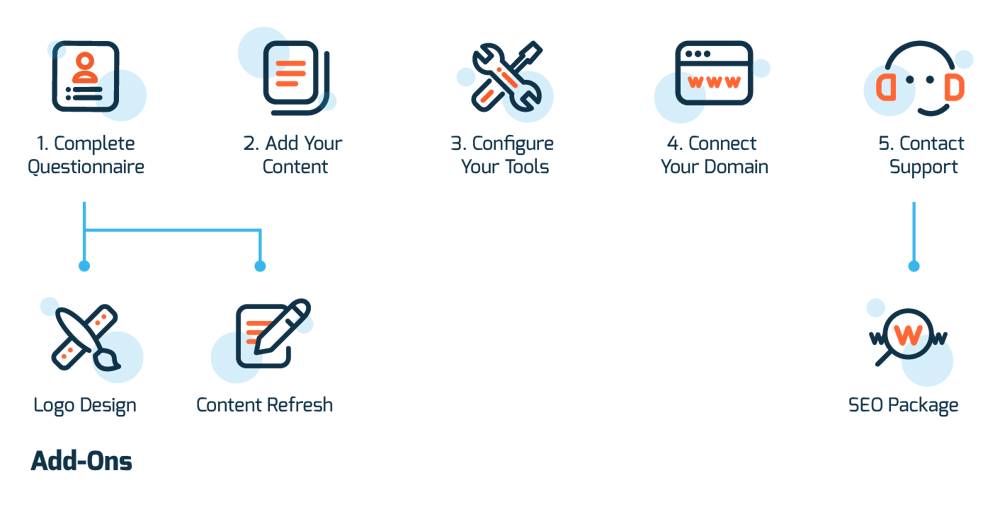
Your Onboarding Process will take approximately 4-6 weeks to create, revise and design your new website. This timeline does not include any additional add-ons purchased or broker-dealer compliance approvals. Take a look at the illustration above to see how your onboarding process will look!
While the website is in production, you won't be able to log in to your new website. Once your new website goes live, your Onboarding Expert will send you your login details.
We have content available for you to choose from that you can use for your own website.
We also have a Content Add On Package that you can buy where you work with a content writer to write custom content unique to your business.
Visit our services page here for more informations.
Our Compliance Engine streamlines the revision process for advisors who work with regulated firms. When you update your website, our platform creates a ‘shopping cart’ of changes that need to be sent to compliance for approval. Once you have finished editing your site, you simply have to click ‘submit’ to send all the changes to your compliance department. Once your compliance department approves the content, it automatically appears live on your website. It’s that simple!
We also have our PreApproval Engine. This feature allows your BD to add pre-approved content to their advisors Content Library - which means scheduling your content just got easier!
We are already set up with leading Broker Dealers. During the final stage of your onboarding process, your Onboarding Specialist will send your website to your BD Compliance Team for approval. It’s that easy!
We can't provide a timeline for the speed of your website's review since your broker-dealer is separate from us. If you have questions or concerns over the speed of your website's review, please reach out to your BD's compliance department directly.
Once your logo design questionnaire (https://www.advisorwebsites.com/logo-design-questionnaire) is completed and received, we will be able to start the logo design process:
Step 1 - Design Directions
Our Design Team will work on up to 5 concepts for your company logo. This step is usually completed within 7 business days.
Step 2 - Directions Review & Revisions
You will be able to review those concepts. You will have 2 rounds of revisions to adjust it to your liking. Each revision will be completed within 4 business days.
Step 3 - Logo Package
When the logo is finalized, the design team will be able to work on the final logo package. This package will include the original vector file for your logo as well as all the versions of your logo you will need to showcase your brand. It will also include a branding guideline to explain all the components of your logo. This package is usually completed within 5 business days.
Notes: You do not need to wait for the logo package to be completed to start working on your website with one of your Onboarding Experts. In fact, once the logo is finalized you can already book a meeting to start the website creation process.
Step 1 - Branding Identity Discovery call
We will first have a call to discuss your company identity and your expectations for this new branding. Please review the Branding Essentials document to prepare for the call. This document gives you a good idea of what we will talk about during the call.
Step 2 - Design Directions
Our Designers will then work on up to 5 design directions for your logo. At this stage logos are not final and are just directions we are taking. This step takes about 7 business days to be completed.
Step 3 - Directions Review & Revisions
This step will be for you to review the design options and decide which one you prefer to go with. Then you will have the possibility to revise this choosing design to adapt it to your liking during 3 rounds of revisions.
Step 4 - Branding Package
Once the logo is finalized we will prepare the Branding Package. It will contain all logo files, business card template with up to 5 business cards ready to print, font files, imagery as well as a branding guideline for you to use for all your branding needs.
Notes: You do not need to wait for the Branding package to be completed to start working on your website with one of your Onboarding Experts. In fact, once the logo is finalized you can already book a meeting to start the website creation process.
To make your website live, you will need to point your domain name to your website by changing the DNS configuration.
Before we're able to point your domain name, you will need to look into the following:
Pointing your domain name to your website can be done one of two ways:
To connect your new website to your domain, first log in to your GoDaddy account at godaddy.com.
Click on the domain name that you would like to use:
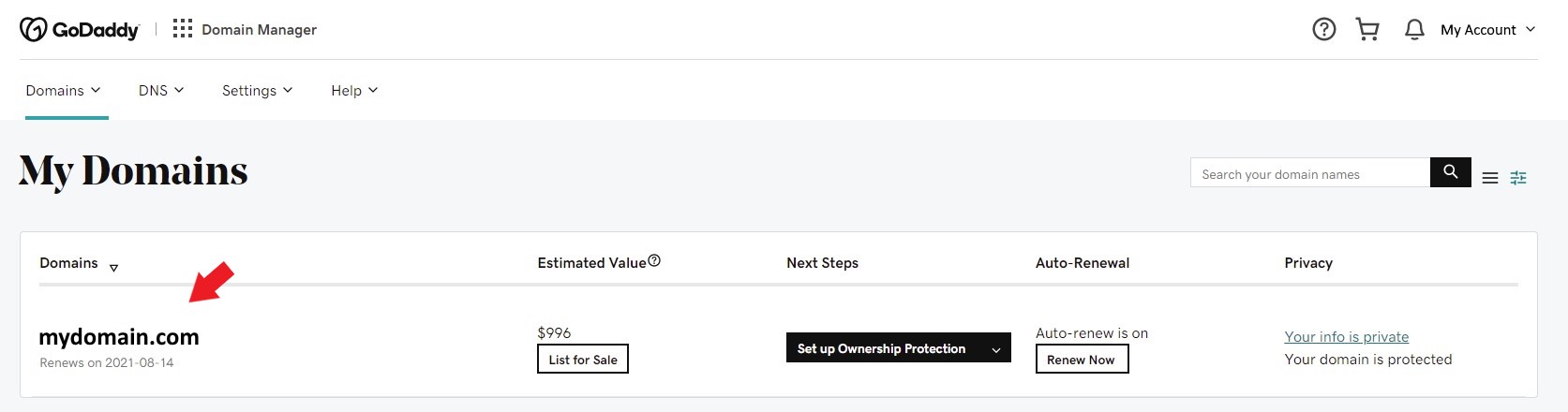
Then, scroll down to the "Additional Settings" section and click on "Manage DNS":
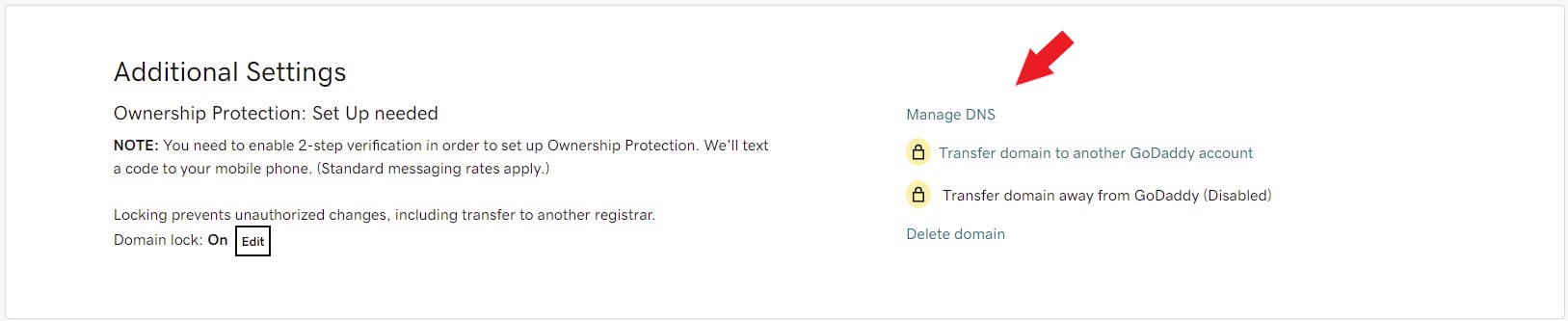
Once on the "Records" page, make sure to add the two A Records and the CNAME Record provided by your onboarding specialist.
Make sure to remove any previous A Record with the name "@" and any previous CNAME Record with the name "www".
You can add a Record by clicking on the "Add" button in the bottom right:
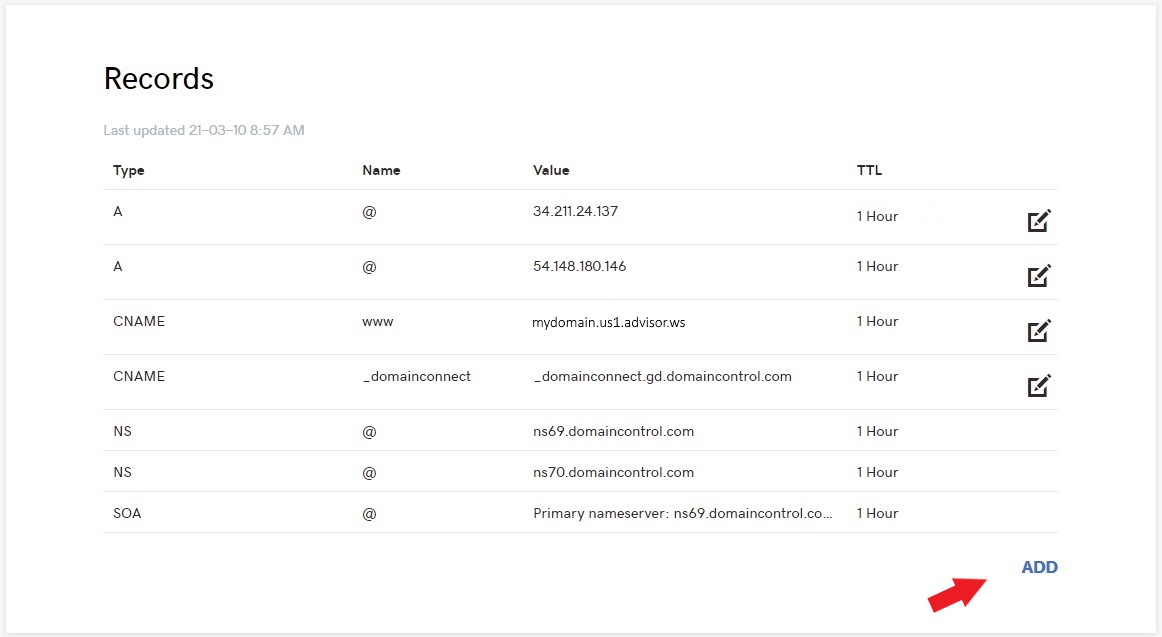
Make sure to let us know once you have made the change!
To do so, you will need to allow us to access the settings of your domain name in your Godaddy account. You do not need to share the credentials with us. You just need to send us an invite in your godaddy account. You can use the onboarding@
To connect your new website to your domain name, first log in to your account at networksolutions.com.
Under "My Domain Names" click on "Edit DNS":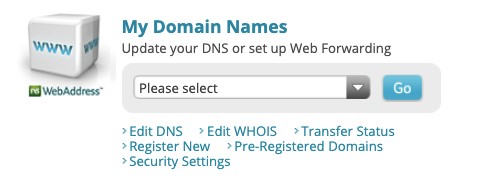
On the next page, select the domain name that you would like to use by ticking the box next to it and click on "Edit DNS" to the right.
On the next page, scroll down to the "Advanced DNS Manager" section and click on "Manage Advanced DNS Records".
Login to you Yahoo Small Business account: Here
Here is how you can add, edit, and delete an A record:
https://help.smallbusiness.yahoo.net/s/article/SLN17916
Here is how you can add, edit, and delete a CNAME record:
https://help.smallbusiness.yahoo.net/s/article/SLN17912
Make sure to let us know once you have made the change!
If your domain is owned by Emerald/Broadridge, you will need to apply for a domain name release. Here's how to release your domain:
Your website will be hosted on Advisor Websites' servers. When your site is ready to go live, we will change some of your DNS records so that your domain name points to the website hosted on our servers.
Advisor Websites™ is a global leader in website software for the financial and insurance industries. Our award-winning web-based platform is used by professionals including Financial Advisors, Registered Investment Advisors (RIA), Certified Financial Planners (CFP), Insurance Agents and Brokers to create and manage compliant and user-friendly websites.