Grow your business and save valuable
time by allowing clients and prospects
to easily book a time with you.

Video Conferencing Integration
Custom Confirmations & Reminders
Over-the-phone Support & Training
One-on-One, Group, & Round-Robin Scheduling
Unlimited Custom Meeting Types for Advisors
Brand With Your Colors, Fonts, & Logo
Embed on Your Website
Unlimited Number of Users*
Automated Time Zone Selector
Limit Availability Into Future
Mobile Friendly
* fee per user applies






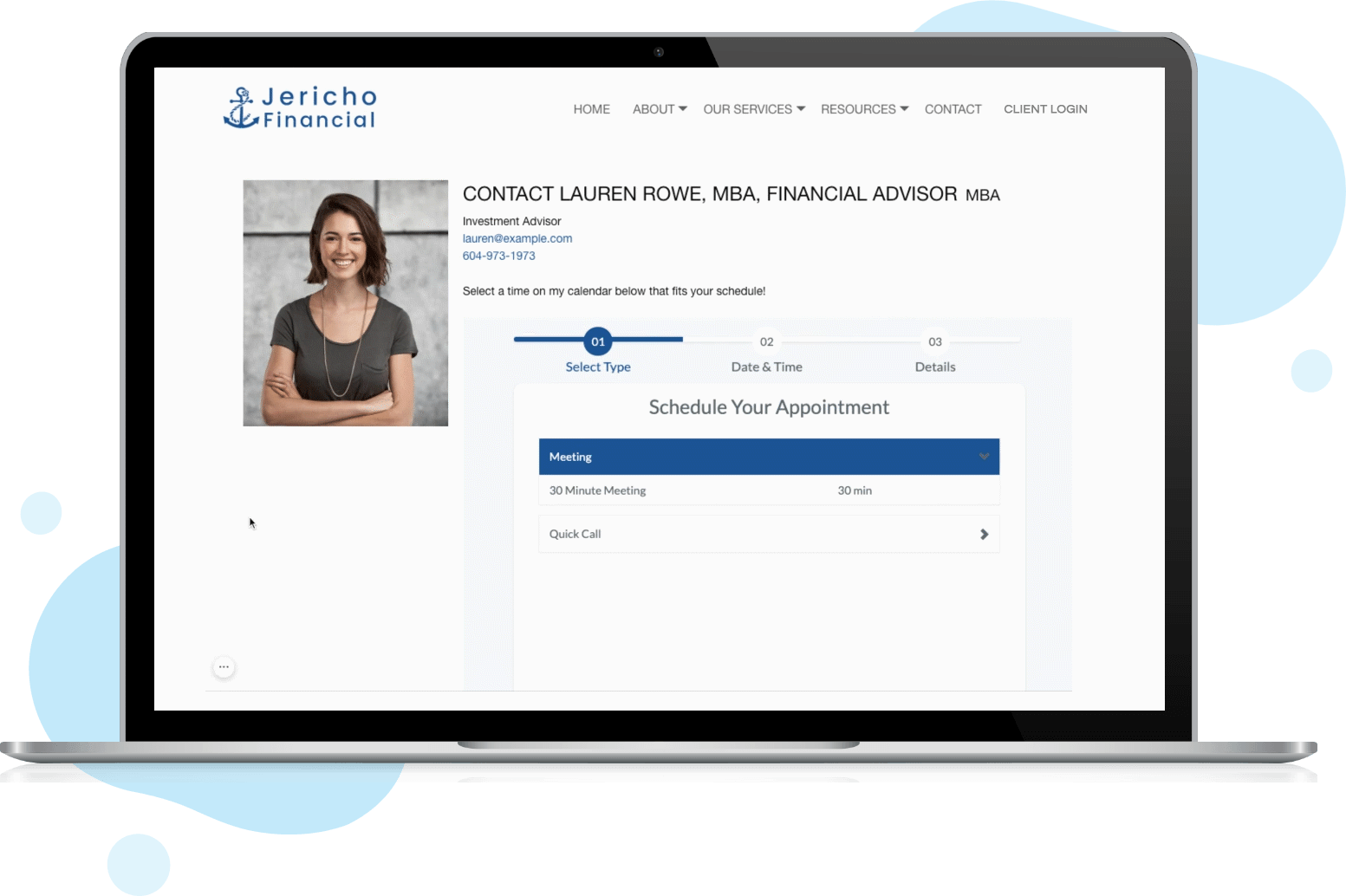
We take care of that for you! Let us know what type of meetings you wish to offer and our Customer Success team will embed the calendar to your website. No need for you to know any code - we’ll handle that side of things.
Go ahead and fill out the request form above and someone from our team will reach out to advise whether your Broker Dealer has provided pre-approval. If not, we will work directly with the Broker Dealer and notify you once we’ve obtained approval.
It’s a limited integration with Outlook calendar only. Meaning, if you currently have your Outlook and Redtail calendars synced, MeetingMaker will connect to Redtail through Outlook. Our team will assist in setting this up for you during onboarding.
Yes. You will have the ability to control which user accounts are either Admin- (full access) or User-level (limited to their own calendar and settings).
Group events are for 1 staff booking multiple customers. It could be dinners, parties, new client orientations, etc.
You can personalize the branding by adding your logo and colors. Plus add a custom message to every confirmation and reminder email (special instructions, directions, etc.). The 'From' email address is 'no-reply@meetingmaker.co' and the 'Reply to' is your company admin email.
Yes! You can customize the fields to collect the information you need and select which fields are required to book the meeting. In addition to basic contact information such as Name, Email, and Phone Number - you also have the ability to create custom fields by appointment type. You can have up to 15 fields in total.
Advisor Websites™ is a global leader in website software for the financial and insurance industries. Our award-winning web-based platform is used by professionals including Financial Advisors, Registered Investment Advisors (RIA), Certified Financial Planners (CFP), Insurance Agents and Brokers to create and manage compliant and user-friendly websites.